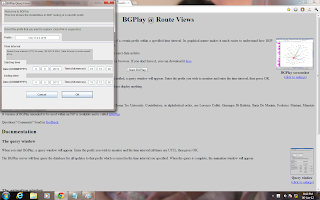These search query techniques will help to optimize your Google search experience without leading you to dead links or advertisements.
1. "abc"+"def"
Display the results including BOTH or ALL the keywords.
Ex. bread+butter+wine+shampoo+vinegar+cat+crown+ball+acid+alkali+ip
2. "abcdef ghi"
Search for occurrence of entire sub string or phrase.
Ex. "I am loving it"
3. filetype: <required file type>
Searches for DIRECT links to content of given type.
Ex. filetype:ini ws_ftp pwd
filetype:doc security
4. site:
Searches for content only within the input domain or website.
Ex. site:telecomtalk.info
5. inurl: , allinurl:
Searches for pattern matches only within the websites' URL.
Ex. inurl:security
site:bsnl.co.in inurl:admin
6. intitle:
Searches for pattern matches only within the website's or web page's TITLE.
Ex. intitle:mobile phones
7. related:
Displays all the related or like sites to the input website.
Ex. related:cucirca.com
8. Hybrid query to search for HTTP/FTP open directory entries.
Ex. intitle:"index of " kahaani dvdrip
9. inurl:view/index.shtml , inurl:indexframe.shtml
Displays unprotected live camera feed links.
1. "abc"+"def"
Display the results including BOTH or ALL the keywords.
Ex. bread+butter+wine+shampoo+vinegar+cat+crown+ball+acid+alkali+ip
2. "abcdef ghi"
Search for occurrence of entire sub string or phrase.
Ex. "I am loving it"
3. filetype: <required file type>
Searches for DIRECT links to content of given type.
Ex. filetype:ini ws_ftp pwd
filetype:doc security
4. site:
Searches for content only within the input domain or website.
Ex. site:telecomtalk.info
5. inurl: , allinurl:
Searches for pattern matches only within the websites' URL.
Ex. inurl:security
site:bsnl.co.in inurl:admin
6. intitle:
Searches for pattern matches only within the website's or web page's TITLE.
Ex. intitle:mobile phones
7. related:
Displays all the related or like sites to the input website.
Ex. related:cucirca.com
8. Hybrid query to search for HTTP/FTP open directory entries.
Ex. intitle:"index of " kahaani dvdrip
9. inurl:view/index.shtml , inurl:indexframe.shtml
Displays unprotected live camera feed links.