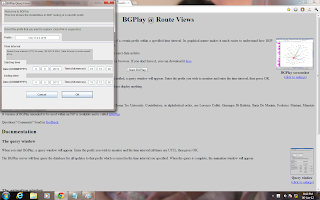These commands will help you to know about the negotiated QoS parameters i.e. the down link and up link speed. Use these commands if MDMA software doesn't work with your mobile.
1. Download PuTTy software. Run it and select Serial, enter the COM port and press Open.
2. COM port no. may be obtained from Device Manager>Modems>Properties>Modem tab.
3. Now in the black screen that opens, just type the following AT commands and press Enter after each command.
ate --------------------------------------set echo of commands
at+cgdcont=1,”IP”,”uninor” ---------- replace uninor with your Access Point Name
at+cgact=1,1 -------------------------activate Profile saved previously, try again if CME Error: 130 occurs
at+cgpaddr=1 -------------------------check assigned ip address for profile 1, try again if Error
at+cgeqneg=1 -------------------------display negotiated QoS parameters, try again if CME Error: 130
The output format is like
+CGEQNEG:<active_cid>,<traffic_class>,<max_br_ul>,<max_br_dl>,<guar_br_ul>,<guar_br_dl>,...,
where
<traffic_class>: decimal (0-4); The type of application
0 conversational
1 streaming
2 interactive
3 background
<max_br_ul>: decimal (0-xxxx); maximum bit rate ul
<max_br_dl>: decimal (0-xxxx); maximum bit rate dl
<guar_br_ul>: decimal (0-xxxx); guaranteed bit rate ul
<guar_br_dl>: decimal (0-xxxx); guaranteed bit rate dl
Sample outputs:
+CGEQNEG: 1, 3, 209, 254, 209, 254, 2, 150, 4, 4, 2, 3, 3 --- 3G result reliance
+CGEQNEG: 1, 3, 115, 115, 255, 255, 2, 150, 4, 4, 2, 3, 3 --- 2G result reliance
+CGEQNEG: 1, 3, 88, 88, 255, 255, 2, 150, 4, 9, 1, 0, 1 --- uninor
+CGEQNEG: 1,3,256,256,0,0,0,1500,"E4","E5",2,4000,3,0,0 --- loop
Thus, in first case <max_br_ul>=209 kbps and <max_br_dl>=254 kbps and so on.
Additional commands:
at+cops? ---------------------------------view network operator info
Output format: +COPS: (<mode>,[<format>,<oper>[,<AcT>]]),…
<mode>
0.Automatic network selection (<oper> ignored)
1.Manual network selection, <oper> must be present, <AcT> is optional.
2.Deregister from network.
3.Set <format only, no registration/deregistration.
4.Manual selection with automatic fall back (enters automatic mode if manual selection fails).
<format>
0.Long alphanumeric string
1.Short alphanumeric string
2.Numeric ID
<oper>
String (based on <format>) that identifies the operator.
<AcT> Network access type
0.GSM
1.Compact GSM
2.UTRAN
3.GSM with EGPRS
4.UTRAN with HSDPA
5.UTRAN with HSUPA
6.UTRAN with HSDPA and HSUPA
Sample outputs:
at+cops?
+COPS: 0,2,405926,0 ------ 0=GSM
at+cops?
+COPS: 0,0,"Reliance",2 ---- 2=UTRAN or 3G